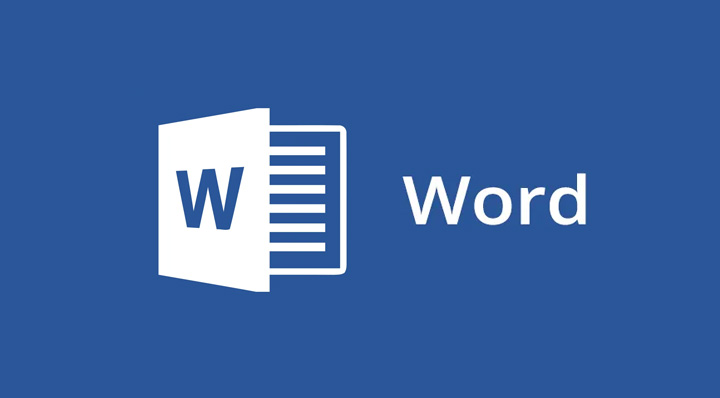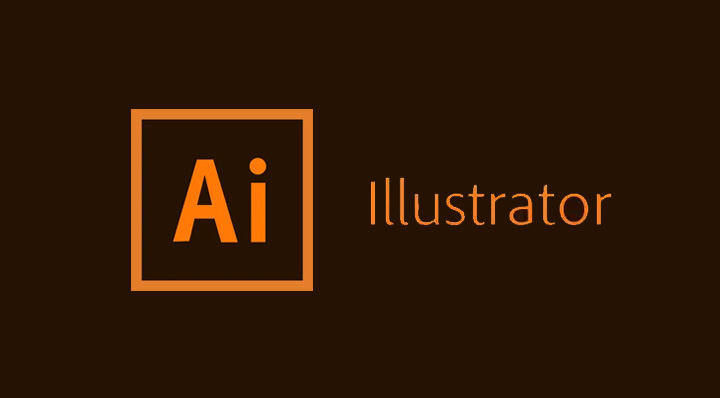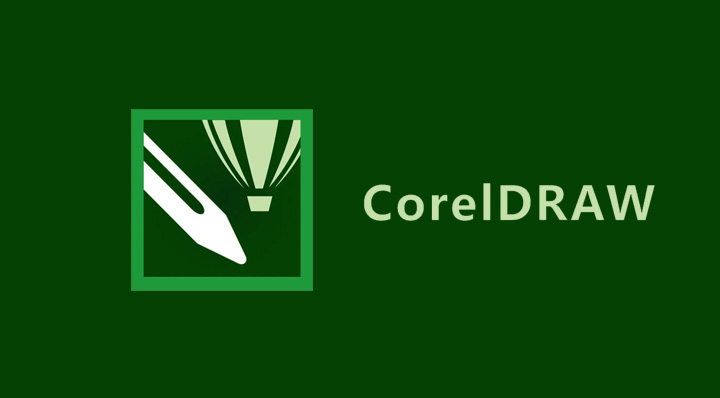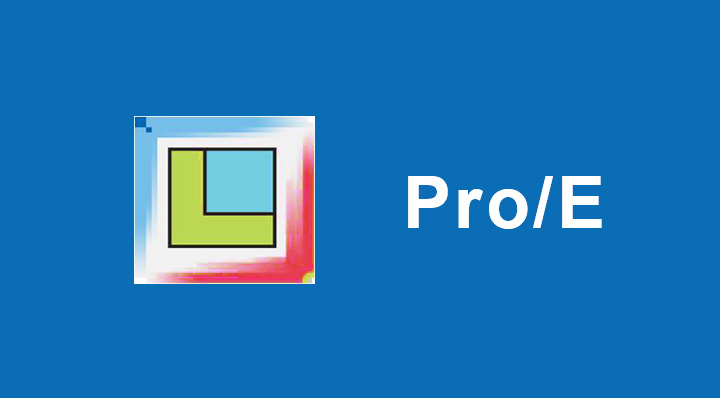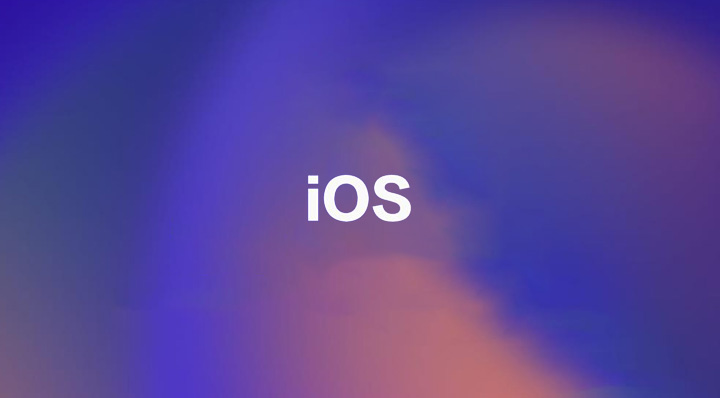500) {this.resized=true; this.width=500;}" title=点击在新窗口中浏览此图片 border=0 target=_blank>500) {this.resized=true; this.width=500;}" title=点击在新窗口中浏览此图片 border=0 target=_blank>500) {this.resized=true; this.width=500;}" title=点击在新窗口中浏览此图片 border=0 target=_blank>500) {this.resized=true; this.width=500;}" title=点击在新窗口中浏览此图片 border=0 target=_blank>500) {this.resized=true; this.width=500;}" title=点击在新窗口中浏览此图片 border=0 target=_blank>500) {this.resized=true; this.width=500;}" title=点击在新窗口中浏览此图片 border=0 target=_blank>500) {this.resized=true; this.width=500;}" title=点击在新窗口中浏览此图片 border=0 target=_blank>500) {this.resized=true; this.width=500;}" title=点击在新窗口中浏览此图片 border=0 width=500 resized="true">
预览满意后,单击两次“确定”按钮
500) {this.resized=true; this.width=500;}" title=点击在新窗口中浏览此图片 border=0 target=_blank>500) {this.resized=true; this.width=500;}" title=点击在新窗口中浏览此图片 border=0
使用路径勾勒出如下图所示的三角形,并将其执行“对象>复合路径>建立”命令。
(如果不知道三角要怎么画,很简单,先在图层调板中将白色的那个球关闭显示)
500) {this.resized=true; this.width=500;}" title=点击在新窗口中浏览此图片 border=0 target=_blank>500) {this.resized=true; this.width=500;}" title=点击在新窗口中浏览此图片 border=0 target=_blank>500) {this.resized=true; this.width=500;}" title=点击在新窗口中浏览此图片 border=0 target=_blank>500) {this.resized=true; this.width=500;}" title=点击在新窗口中浏览此图片 border=0 target=_blank>500) {this.resized=true; this.width=500;}" title=点击在新窗口中浏览此图片 border=0 target=_blank>500) {this.resized=true; this.width=500;}" title=点击在新窗口中浏览此图片 border=0 target=_blank>500) {this.resized=true; this.width=500;}" title=点击在新窗口中浏览此图片 border=0 target=_blank>500) {this.resized=true; this.width=500;}" title=点击在新窗口中浏览此图片 border=0 target=_blank>500) {this.resized=true; this.width=500;}" title=点击在新窗口中浏览此图片 border=0 target=_blank>500) {this.resized=true; this.width=500;}" title=点击在新窗口中浏览此图片 border=0 target=_blank>500) {this.resized=true; this.width=500;}" title=点击在新窗口中浏览此图片 border=0 target=_blank>500) {this.resized=true; this.width=500;}" title=点击在新窗口中浏览此图片 border=0 target=_blank>500) {this.resized=true; this.width=500;}" title=点击在新窗口中浏览此图片 border=0